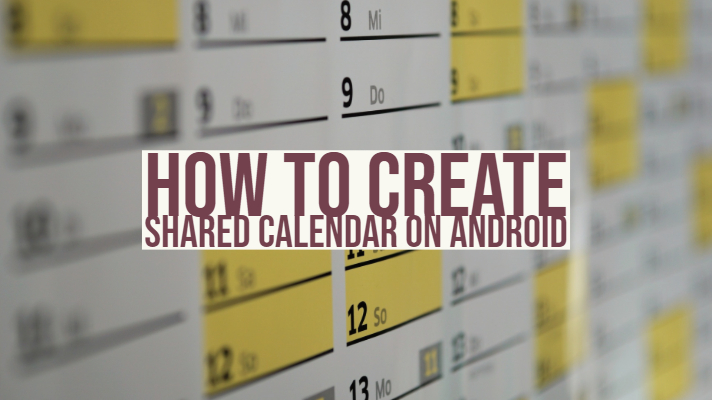Google Calendar is one of the best options for creating and saving events. Created by Google, it serves a huge purpose of letting you organize your activities with ease and simplicity. What makes it an excellent option is it would allow you to share your events with your co-workers, colleagues, family, and friends. If you are looking for the right choices to share your calendar or how to create a shared calendar on Android, the tips here are designed as an excellent option for your needs.
How to share a new Event?
Sharing a new event on your Google Calendar can be a great option and helps you arrive at the best kind of sharing your schedule with your teams and keep them in the know.
Here is how you would be able to share your new event on Android –
- Launch your Google Calendar. You can do this by opening your app drawer and tapping on the app icon for Google Calendar.
- Locate the date and time that you want to create an event for.
- Reach up to the time that you want to create the schedule for.
- Tap on the empty space beside the time that you have the new event coming up.
- This will create a new entry labeled + New Event
- Tap on the label. This will take you to the screen where you will be creating the new event.
- Enter the Title for your event.
- Add Location where the event is supposed to take place.
- Specify whether the event will last all day or during a specific time. You are toggling the option All Day to make your event an all-day affair. This can be the best option for birthdays or anniversaries. In cases of meetings and special events, you can specify the start and end times.
- Specify the notification alert needs. By default, the notification alert is set for 30 minutes before the actual event. You can, however, customize it to your preferred degree by choosing the Custom
- You can add attachments if any to the events. Some examples can be the invitation card or some other similar options.
- Add a note if you need to.
- Click on Invite People. This option will help you share your event with the recipients you want to share it with.
- On the Invite People screen, add the recipients’ email addresses.
- Once you are done with adding recipients, tap on Done, and that completes the task.
The recipients will receive an email with a link to let them know that they have been invited to an event.
How to Share an Existing Event?
The steps for sharing a current event would be similar to adding new activity and invite friends and colleagues.
The steps can be found here –
- Launch Google Calendar. Follow the method we just shared in the above steps.
- Locate the event you would want to share.
- Tap on the event to open the details page for the event.
- Next, follow the same instructions as in the previous tutorial.
How to Create a Shared Calendar on Microsoft Outlook?
If you are an Android user and have been using Microsoft Outlook app on your Android device, you would be glad to know that Microsoft has enabled the Shared Calendar feature for the Outlook app on Android and iOS.
The new feature will help you share the calendar with everyone you want to share it with. In fact, it simplifies your task of creating a single timeline and provides an option to make it available for everyone. You will, thus be an excellent option for monitoring and adding events to the individual calendar without the need to call or message everyone individually.
How To Create Shared Calendar on Android
Here is how you can enable the Shared Calendar feature on your Android device:
- Launch the Calendar app on Outlook on the web version.
- Click on Share
- You should now get an option to share the email address with the ones you want to share the calendar events with.
- Enter the email address of the recipients that you want to share the calendar with.
- Once the email address is added, you can set the permission limits for the recipient. You can configure the recipients to edit the calendar entries or just be able to view it.
- Once the settings have been configured, you can click on the Share
- The recipients will receive an invitation in their inbox about the option you have sent.
- Once they accept it, they will be able to view the Outlook calendar on their Android or iOS app.
Any subsequent changes and additions made in the calendar will be visible on their Android device instantly.
Has the Feature been enabled for every user?
Well, the feature that lets you create a shared calendar on your Android has just been launched, it may not be available for all the users right away. Moreover, the feature is still being developed and as such, does come with a few limitations as things stand as of now. You may need to wait a while until the functionality is available for you – if it has not yet been found enabled.
The feature is being rolled out in phases, and there are a few bugs and limitations still being observed. We expect them to take a while before being sorted out. One of the bugs we have noticed involves that when a recipient is granted permission to edit a calendar entry, the option will appear for them after a while. The recipient will not be able to select the listing right away.
You will need to enable the share options from the web version of outlook. This may be another limitation that needs to be sorted out if you really want to make the best use of the functionality. Microsoft has made it clear that the ability to share and accept the shared calendars from the Outlook application from any platform will be launched soon and in phases. When it does, we will share an update to the post.
The Best Calendar Sharing Apps for Android
If you find the tips shared here for the best calendar sharing option on your Android, it may be a good idea to make use of shared calendar apps that would assist you in creating your shared calendars on your Android.
The default option, as outlined above, should help share your calendar events with your contacts, colleagues, and friends with ease. However, what if you are looking to share the entire calendar with your friends? This is where the apps that specifically deal with the shared calendar entries would be an excellent option. Let us examine a few good options among the best-shared calendar apps that will help you create a shared calendar with ease on your Android device.
Cozi Family Organizer
This is one of the best options for a family that wants to keep in touch with each other. The option can be an excellent option if you are fond of being in sync with the schedule of each member of the family. In essence, this can be a great option to create shared calendars for a busy family.
Each of the family member or the members who share the calendar have different color coding. The app lets you set up automated emails and reminders so that no member of the family or group miss out on any of the critical events. The app also provides you access to – do lists and other shopping lists as well.
The app is available on smartphone platforms like Android and iOS, but you may also have it log the details on your computer.
Outlook Calendar
This is the best option for sharing your general or business calendars through a few simple steps. The app comes as part of the Office 365 subscription and provides you with a great option of keeping in touch with your friends and colleagues.
It may not be a perfect option that would suit everyone. However, if you have been a regular user of Microsoft Outlook, the choice for creating a shared calendar with the app should indeed be quite simple and excellent for your needs. The functionality is quite simple and easy to use. You will only need to create a group Calendar and add the recipients to the newly created calendar. What should make it one of the excellent options would be the fact that it works seamlessly with multiple functionalities like working with your emails and calendars within one single app.
Apart from the above options, Google Calendar, which comes as a default option on your Android smartphones should be a perfect option to work with multiple calendars on your Android device and share it with anyone you would want to. The streamlined and straightforward features that it provides you access to will make it an excellent choice for the minimalists. What makes it even more exciting option is it can automatically import your calendar entries from your Google accounts. It can also read the notifications from your emails (if you are using Gmail) and include them in the Google Calendar entries.
In Conclusion
Well, creating a shared calendar is a perfect option for sharing your schedules and keeping in touch. The choice available by default on your Android device should be something that makes it easy enough for you. However, we assume the additional options and functionalities that we have shared here should also help share your calendars and schedules with ease.
A shared calendar can be the right option to let your teams, friends, and family stay in touch with the schedule of your events. Make the perfect use of the shared calendars and keep in constant contact with your team.
More useful articles on our Website:
- How Much Does Office 365 Business Premium Cost in India?
- Office 2019 System Requirements For Windows 10
- How to turn off facebook page notifications For Android
- Office 365 E1 vs. E3 Enterprise Plans Comparison
- How to Fix Google Play Store Error Checking for Updates on Android OS
- Office 365 Business Premium Features Price and Trial Accounts
- Transfer Google calendars or events