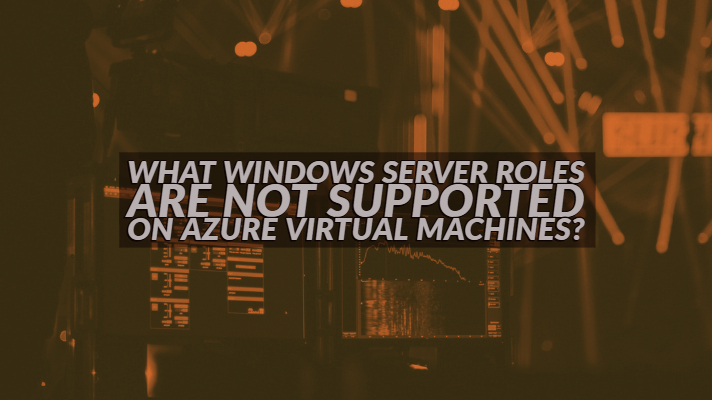If you are into software or IT infrastructure, you should be aware that Azure Virtual Machines is one of the several options available for the on-demand scalable computing systems that you can get if you are opting for Microsoft Azure. It offers you several options for working in the virtual world of computing machines also known as “Infrastructure as a Service“. However, when you check out the functionality of Azure Virtual machines, you may end up finding a few roles not being supported by Azure. Which server roles are not supported by Azure Virtual machines? We will check out the details in today’s post.
Azure Virtual Machines – An Overview
A virtual machine is a file – called an image (.VHDx) – which behaves exactly like a computer. In fact, it should be equivalent to creating a computer within a network and in Azure’s case, a VNet!
By default, all the software that you would install inside an Azure Virtual machine should be appropriately licensed. Thus, if you are using the Azure Virtual machine and opting for a Windows Server in the Microsoft Azure environment, you need to have a license for the same (Either BYOL or Pay as you Go! model). While some of the Microsoft software may be available on an evaluation basis, most of the software you would need to opt for separately.
While most of the server roles are supported on the Microsoft Azure Virtual machines, a few of them are not supported. The primary purpose of this article is to let you know correctly what features and functionalities are not supported on Azure Virtual machines.
What Server Roles are not Supported on Azure Virtual machines?
Like we said before, you would need to check out which server roles and other features are supported on your Azure Virtual machines. While Azure supports most of the Microsoft software on its virtual machines, a few of them are not supported an all.
As per the information available on Microsoft Support documents, Azure Virtual machines do not support the following server roles –
- Dynamic Host Configuration Protocol (DHCP) Server
- Hyper-V (Hyper-V role is supported in Azure Ev3, & Dv3 series VMs only)
- Rights Management Services
- Windows Deployment Services
- Active Directory Rights Management Services
- Windows Server features (The list of the server features that are not supported is provided here below)
If you are looking for the Windows Server features, it would be a good idea to understand that Azure Virtual machines do not support the following server features –
- BitLocker Drive Encryption (on the OS hard disk, may be used on data disks)
- Internet Storage Name Server
- Multipath I/O
- Network Load Balancing
- Peer Name Resolution Protocol
- RRAS
- DirectAccess
- SNMP Services
- Storage Manager for SANs
- Windows Internet Name Service
- Wireless LAN Service
What Else is Not Supported?
Well, there were a few server roles that were not supported on your Azure Virtual machines. However, in addition to the server roles we mentioned along with the server features that are not supported on the Azure Virtual machines, there are a few other features that may not be supported. Let us check out the other limitations that you may come across when using Azure Virtual Machines using Microsoft Azure.
If you have made up your mind of migrating to Microsoft Azure, it would be practical enough to understand what is NOT supported. This information should be helpful for you in making the right choice.
Check out what is NOT supported on your Azure Virtual machines.
- Microsoft will not support upgrading your operating system on an Azure Virtual Machines. In fact, you would need to create a new virtual machine based on the new operating system that you would want to work with and then migrate your data and workload from the older virtual machine to the newly created one.
- The server software on the Microsoft Azure virtual machine environment will be supported only if the Microsoft Support Lifecycle policy governs them. Any software that falls beyond the policy would cease to be supported.
- Microsoft Product Use Rights (PUR) clearly states that Office application and Windows 7 cannot be licensed to run on your Azure Virtual Machines.
- If you have Azure Virtual Machines in production systems, the Visual Studio subscription (MSDN) license keys will not be supported on your machines.
Well, these are the features that you would find NOT supported on your Microsoft Azure Virtual machines. Good knowledge of what is not supported should provide you with a good idea into what you would be able to expect from your Virtual machine deployment based on Azure.
What Features are Supported on Azure Virtual Machines?
Though our primary purpose in compiling this post has been to let you know about the features and server roles that are not supported on your Azure Virtual Machines, we thought it would be a good idea to share information on what you would find support. Addendum to this post you may consider, here we go with the detailed information on what is supported on your Azure Virtual machines –
- Microsoft BizTalk Server 2013 & later – some features are not supported on Azure VMs,
- Microsoft Dynamics AX 2012 R3 & later,
- Microsoft Dynamics CRM 2013 & later – requires Azure Premium storage services,
- Microsoft Dynamics GP 2013 and later,
- Microsoft Dynamics NAV 2013,
- Exchange Server 2013 and later,
- Forefront Identity Manager 2010 R2 SP1 & later,
- Microsoft HPC Pack 2012 & later,
- Project Server 2013 and later,
- SharePoint Server 2010 and later,
- 64-bit versions of SQL Server 2008 and later,
- System Center 2012 Service Pack 1 (SP1) & later, for some applications within them,
- Team Foundation Server 2012 and later,
The Concluding Thoughts
Well, we assume this list of server roles and other server features supported on Microsoft Azure Virtual machines as featured in the above discussion should provide you with a clear idea on what you can expect on your installation. That should give you better insights into the functionality of Azure Virtual Machines. It would be advisable to check out the compatibility before actually moving to the platform. That would help you opt for any alternatives in case the features you are looking for are not supported.