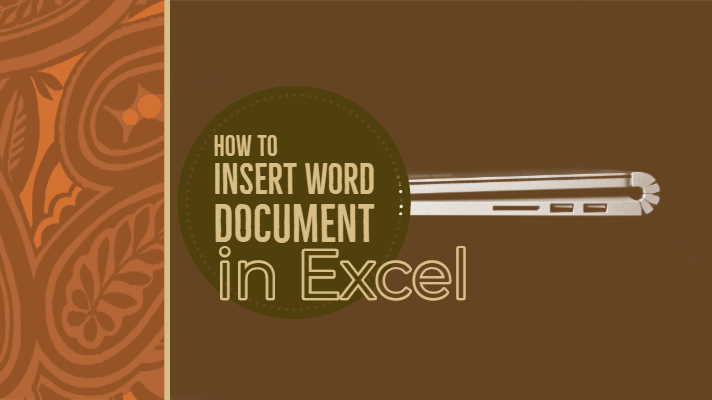In this article, we explain how to insert word document in Excel across editions. If this is something you are looking for, this article should help you.
If you are into the productivity tools involving spreadsheets and documents, you would by every chance be using both Microsoft Excel and Word. Microsoft Excel is an excellent spreadsheet solution that lets you create the best effects in tables and another similar type of Media. Are you checking out the best options that can help insert the Word documents in an Excel sheet? The tips and tutorial here should be helpful enough in that venture.
What is media Insertion in Office programs?
One of the excellent features offered by the Office Suite is the ability to introduce file objects into one another. If we look at the word documents, the best option that makes it one of the excellent options is to embed it into other Office applications like Word or PowerPoint.
When creating an Excel spreadsheet, you may need to embed the Word documents within the Excel spreadsheets. A classic example of this requirement can be when you are sending a quotation. You will create the citation in the form of a spreadsheet in Excel on one of the sheets. The second ta will contain the terms and conditions and the third one with a logo and other media files. This is where you will need to embed Word into the second Excel sheet.
In such a situation, you will be able to create the document containing the terms and conditions in Microsoft Word and insert into the second sheet of your Excel workbook we discussed above. The third one will be a PowerPoint file with the logo and other media.
For the sake of this post, we will be concentrating on how to embed or insert a Word document inside an Excel workbook. We will come back to other objects later on.
How to insert Word Document into an Excel Workbook?
Here are the best options that should assist you in how to embed a Word Document in an Excel workbook inside a sheet. The steps involved are explained with images wherever necessary to ease in the proper understanding.
Insert a Word Document into an Excel Workbook
Follow the steps here to insert a Word document into an Excel workbook. Mk sure you have created and finalized the report in its entirety.
You will need to complete all the formatting and other requirements from within your Word processor. Applying the ‘formatting’ will be perfect within Microsoft Word than handling it after importing it into the Excel Workbook. You ran every chance of disturbing the proper formatting if you tend to do it after inserting or embedding it into the Excel workbook.
In essence, make sure you have cleared all the formatting before you insert it into Excel.
Now, here are the steps you are expected to move ahead with to insert your Word document into Excel –
- Launch your Microsoft Excel program.
- Click on File and then Open to browse and find your Workbook.
- Open the worksheet that you want to insert your Word document into.
- From the Ribbon, locate and click on Insert
- As in the above image, Locate Text and then choose
- You should now get an option to add several documents inside your worksheet. The list of objects you would be able to add or include Adobe document, Word document, Bitmap image, PowerPoint presentation, and a host of other elements.
- Choose the Word document from among the list of objects you would want to add.
- You can even decide to add a new file or add an existing one.
- If you are creating a new file, you will need to check the tab Create New. For adding the existing file, choose the tab Create from file.
- Click on Browse and select your file.
- Once you are sure that everything is perfect, click on OK to insert your file into the sheet.
- Once that done, you can work with the embedded file and work with it to adjust the embedded document and make it look proper inside the worksheet.
- One of the best options would be to disable the gridlines which are not needed in a Word document inserted into the Excel workbook.
- Once everything in shape, save your workbook.
That does it. You have successfully inserted or embedded a Word file inside an Excel workbook.
How to Insert Word Attachments inside an Excel Workbook?
Just the way you would embed a Word document inside a Workbook in Excel, you can also add it up as an attachment as well. This is equivalent to adding the Word document directly to the sheet. The only difference would be to insert it as an attachment or a link.
The procedure for inserting or embedding the Word document as an attachment into an Excel sheet is similar, with a little difference –
- Launch your Microsoft Excel program.
- Click on File and then Open to browse and find your Workbook.
- Open the worksheet that you want to insert your Word document into.
- From the Ribbon, locate and click on ‘Insert.‘
- As in the above image, Locate Text and then choose
- You should now get an option to add several documents inside your worksheet. The list of objects you would be able to add or include Adobe document, Word document, Bitmap image, PowerPoint presentation, and a host of other elements.
- Choose the Word document from among the list of objects you would want to add.
- You can even decide to add a new file or add an existing one.
- If you are creating a new file, you will need to check the tab Create New. For adding the existing file, choose the tab Create from file.
- Click on Browse and select your file.
- Add up your file.
- Make sure the options Display as Icon and Link to File are checked.
- The document you attached will be shown in the form of a link.
- You can double click on the link to open it.
Please note the document needs to be sent along with the Excel sheet to be able to access it. Also, note that the tips indicated here should apply to the task of inserting any file. You can follow the same format to add your records that may include PDF files, images, presentations, and other files. The process remains entirely the same.
How to add Word documents into an Excel workbook on Mac OS?
Inserting a Word document into an Excel Workbook should be easy and straightforward. The steps are simple enough as in the case of Windows.
Here are the steps involved in embedding the Word document into the Excel workbook on Mac OS –
- Launch Microsoft Excel om Mac OS
- Move to your Workbook
- Locate and choose the Insert tab
- Next, move to the option Select Object.
- You should find the option for Insert Object.
- You can either click on the options Microsoft Word Document to create a new file or click on From File option to embed or insert an existing file.
- Click on OK and you are done.
That does it, and your Microsoft Word document will be added into the Excel workbook. The same procedure should be applicable to insert any of the file files like image files or any other supported file formats.
However, it should be worthwhile to notice that the file types supported on the Mac version of the Microsoft Excel are quite limited when compared to the similar options available on Windows version.
In Conclusion
Those were a few tips that should help you embed and insert your Word documents into an Excel workbook. While this discussion has been about how to integrate or add a Word document into your Excel Workbook, the tips here should also help insert any files effectively into your Excel worksheet.
Follow the instructions and share your doubts if any with us so that we can guide you to the practical solutions.