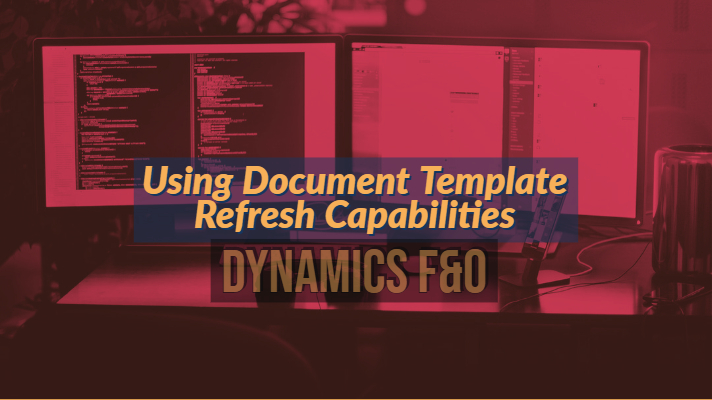In one of our recent implementation projects (Dynamics F&O), we used the capabilities of “Open Lines In Excel” under Journal header section. While selecting “Open Lines in Excel” capabilities there is an issue that comes up where it states the corresponding lines for the record selected can’t be opened. In this case, we were facing an issue with the “Fixed Asset Journals”.
Scenario:
On selecting the journal, the Open Lines in Excel throws up an issue that states Record for id “<record guid>” not found. This issue usually occurs if we do a “Point In Time” restore of a database and don’t refresh the Data Templates post database restore.
Fix:
1. In Dynamics 365 for Finance and Operations, select Modules -> Common -> Common -> Office Integration and choose
Document templates.
Fig 1 – Document templates
2. Hit the Reload the system templates link. This should reload all the system templates and this should fix the Open in Excel
issue on the Fixed Asset Journal Line. On reloading the system template, the line issue for the Journal was fixed.
3. Once the templates are refreshed, a message will show up as mentioned below.
Now, select Open Lines in Excel on selecting a Fixed Asset Journal and the corresponding lines associated with the Fixed Asset Journal will show up.