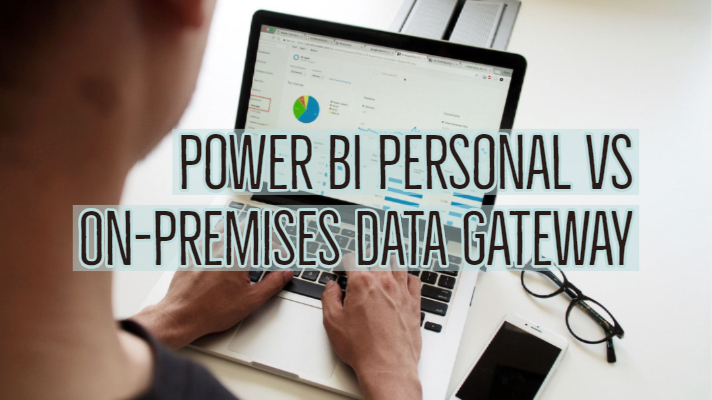In this article, we will try to objectively understand the differences between the Power BI Personal vs On-Premises Data Gateway and understand their coexistence.
First, let us check the side by side comparison of these two types of gateways and their use cases.
Power BI Personal vs On-Premises Data Gateway: Comparison
| FEATURES | Personal gateway | On-premises data gateway (Enterprise) |
| Cloud services Compatibility | Power BI Only | Power BI, PowerApps, Azure Logic Apps, and Microsoft Flow |
| Import data and set up scheduled refresh | Yes | Yes |
| Run as an app for users who aren’t administrators on the computer | Yes | No |
| Run as a single user with your credentials | Yes | No, IT Managed Options |
| Serves multiple users with access control per data source (PowerBI Service) | No | Yes |
| Support for DirectQuery to SQL Server On-Premises | No | Yes |
| Support for a live connection to Analysis Services (Tabular & Multidimensional Models) | No | Yes |
What is a Data Gateway?
The data gateway is an application that runs an encrypted REST endpoint from your local machine or a server. The primary job of the gateway is to facilitate access to data that is stored on a private, on-premises network, that enables you to use that data in cloud services like Power BI and other Azure services like Flow, Logic Apps, etc. See the screenshot below:
Some of the online data sources like Azure SQL, Azure SQL Datawarehouse does not need a gateway. PowerBI can directly communicate with these PAAS Databases and have their own data refresh frequencies.
Now, let us look at some of the highlights of these two types of gateways:
PowerBI Personal Mode:
Users and data analysts can install the Power BI Gateway—Personal to refresh supported on-premises data sources. The gateway software is only available in 64-bit. There is no separate software for Personal or Enterprise. The user will have to select which Gateway type is needed. For non-administrator users, you will not be able to install the On-premises Gateway (Enterprise).
- It runs as a service which is configured with an administrator account; otherwise runs as an application (Personal Mode)
- Data transfer is secured (SSL) through Azure Service Bus (Needs to be selected, will run on TCP by default)
- There is no requirement to open any specific firewall ports
Certain scenarios cannot be scheduled for data refresh:
- Custom SQL statements or SPs
- Excel worksheet data. Only PowerPivot Data Models will work.
- For Direct Connect and DirectQuery data sources, it requires the Enterprise version.
On-Premises Data Gateway (Enterprise)
This type of gateway is designed for a centralized IT team to manage. IT can install the On-Premises Data Gateway to serve large groups of users to refresh supported on-premises data sources. It was previously known as the Power BI Gateway—Enterprise. The additional functionality that this gateway type allows is as follows:
- Centrally manage the set of users who have access to the underlying data sources
- Gain visibility into gateway usages, such as most commonly accessed data sources, and the users accessing them
Data sources: (In addition to what Personal Gateway Supports)
- SQL Server Analysis Services (Multidimensional & Tabular model)
- SQL Server
- Oracle, Teradata, SAP HANA, etc.
Conclusion
We hope that this information helped understand the differences between the Power BI Personal vs On-Premises Data Gateway in more details. Questions or suggestions are welcome in the comments section below. Thanks for visiting!