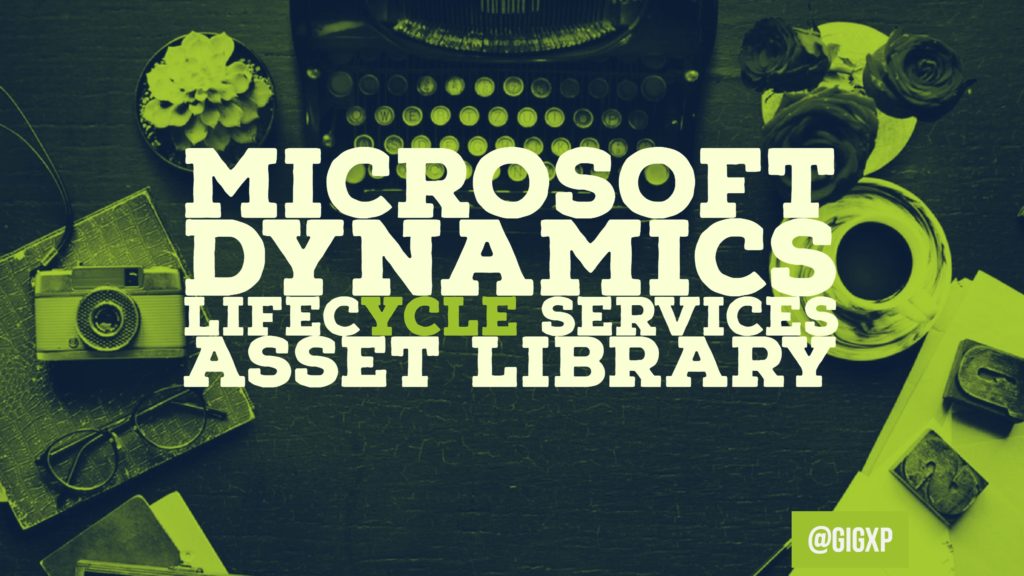Most of you are aware that https://connect.microsoft.com has been retired, since early February and is now replaced by Microsoft collaborate.
What is Microsoft connect?
A portal through which we can download Microsoft Dynamics 365 for Finance and Operations (D365FOEE), On-Premise virtual machine and set up a virtual machine on-premise, using Hyper-V or Oracle Virtual box.
Note: In this case, we are referring to connect.microsoft.com for Microsoft Dynamics 365 for Finance and Operations, Enterprise Edition (D365FOEE).
Changes to Microsoft Connect: (Microsoft Dynamics Lifecycle Services Asset Library)
In Microsoft Dynamics Lifecycle Services, when we try to set up an On-Premise project with Microsoft Dynamics 365 for Finance and Operations, Enterprise Edition (D365FOEE) we had two options:
- Setup the virtual machine on Microsoft Azure
- Download the virtual machine from Microsoft connect
Option number 2 has been deprecated because https://connect.microsoft.com has been retired.
Microsoft Dynamics Lifecycle Services (Asset Library):
Now, going forward the virtual machines are all available under the D365FOEE On-Premise project -> Asset Library section. In the Asset Library section, there is an option under Downloadable VHD.
Fig 1 – Microsoft Dynamics Lifecycle Services Projects – > Asset Library
The virtual machines that were now available under the Deployable VHD section under Asset Library. The administrator or the environment manager needs to import the virtual machine partitions into the Asset Library and then pick the partitions.
Fig 2 – Picking partitions to download
This deployable VHD is also available under Microsoft Dynamics Lifecycle Services – > Shared Asset Library section.
Fig 3 – Microsoft Dynamics Lifecycle Services Shared Asset Library
Conclusion:
- Ensure that you have access to Microsoft Dynamics Lifecycle Services.
- Have environment manager rights or project owner (if using the Project asset Library) to be able to pick and add the partitions (to be downloaded).